Our booking system
Our booking system operates through a web interface; there is no dedicated app for smarphone available. You can conveniently access it from either your computer or your phone (landscape mode is recommended) through our booking website:
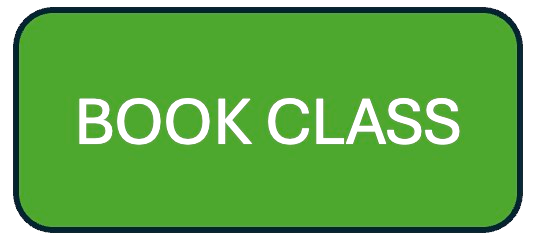
To reserve a spot in a group training class, the first step is to create an account:

You have the flexibility to review or make changes to your bookings and profile on this platform. It is crucial to ensure that you fill out your profile information, such as adding a phone number, after completing the sign-up process:

Useful links
How to book a class? (video)
How to modify or cancel a booking? (video)
Booking via smartphone (tips&ticks)
- Bookmark the booking page and your profile page into your browser.
- It is highly recommended to use landscape mode (flip your phone horizontally) to perform your bookings or modify/cancel your bookings.
- In iOS (iPhone) and Android you can create home screen widgets for the abovementioned websites in order to have an “app” look, and easy to access shortcut:
- iOS (iPhone) instructions (video)
- Android instructions (video)
Booking System Support
If you face any issue during sign-up, booking or any other technical issue, please contact us, and we will solve the issue as soon as possible.
The current booking platform replaces all previous booking platforms (BokaDirekt, Swiftr).
Group Training Schema
Please, check our group training page here.
